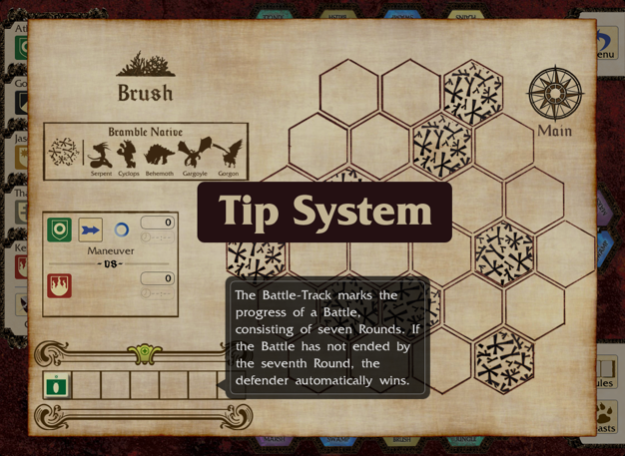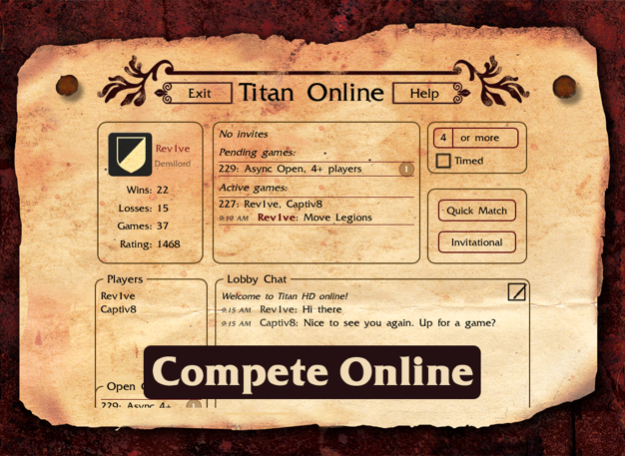Titan HD 2.6.5
Continue to app
Paid Version
Publisher Description
Awarded "Best War/Tactical Battle Game App" of 2011 by BoardGameGeek!
The epic struggle for domination is now available for the iPad!
Players take the role of a Titan, moving through the constantly changing terrain of the Land with Legions of Ogres, Gargoyles and other monsters of myth and legend. Players move their Legions along specific pathways recruiting creatures to their side and using those Legions to battle their opponents. Battles then take place on separate terrain maps where only the strongest survive!
This classic strategy game supports 2-6 players. The iPad app supports both Local games, with any mix of humans and AI, and Online games against remote opponents.
Want to learn more? Check out our introductory tutorial at http://www.youtube.com/watch?v=J-I-5BJy7UU, also included in-game.
Oct 25, 2017
Version 2.6.5
This app has been updated by Apple to display the Apple Watch app icon.
* Changed legion visibility rules for online games
* Fixed direction of entry display for Towers in Fight/Flee dialog
* Fixed issue where iOS push notifications sometimes would not update application badge count
* Fixed issue recognizing push notifications while the app is running a local game
* Fixed issue where online activity could get out of sync if app is running a local game
About Titan HD
Titan HD is a paid app for iOS published in the Action list of apps, part of Games & Entertainment.
The company that develops Titan HD is Kristopher Giesing. The latest version released by its developer is 2.6.5.
To install Titan HD on your iOS device, just click the green Continue To App button above to start the installation process. The app is listed on our website since 2017-10-25 and was downloaded 5 times. We have already checked if the download link is safe, however for your own protection we recommend that you scan the downloaded app with your antivirus. Your antivirus may detect the Titan HD as malware if the download link is broken.
How to install Titan HD on your iOS device:
- Click on the Continue To App button on our website. This will redirect you to the App Store.
- Once the Titan HD is shown in the iTunes listing of your iOS device, you can start its download and installation. Tap on the GET button to the right of the app to start downloading it.
- If you are not logged-in the iOS appstore app, you'll be prompted for your your Apple ID and/or password.
- After Titan HD is downloaded, you'll see an INSTALL button to the right. Tap on it to start the actual installation of the iOS app.
- Once installation is finished you can tap on the OPEN button to start it. Its icon will also be added to your device home screen.